 |
|||||||||||||
| News | Tutorials | Games | Downloads | Links | Contact | ||||||||
 |
 |
|
 |
||||||
Featured Author:-James XVI- |
Tutorials - Blender Game Engine
An Extended Health Tutorialby James XVIExample .blend (49KB) Follow Jason Lin's Health Bar Tutorial, and Andrew West's text tutorial before doing this one… Append [Shift+F1] Jason Lin's and Andrew West tutorials together… (The final outcome of them anyway…) Now place them so it looks like this... 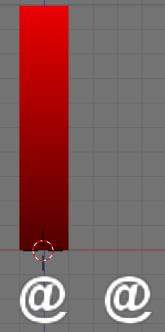
That being one health bar and two text blocks... 1. Name the Health-Bar "HP", and the first Text-Block "HP/100" and the second Text-Block "HP=100" 2. Delete all the functions of the Health-Bar but the Property Changed Section 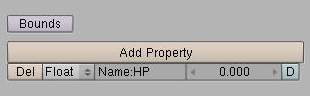
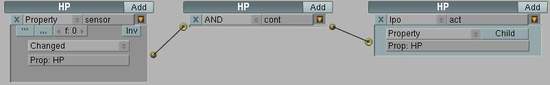
3. Select the first Text-Block and make it like this... 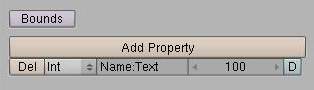
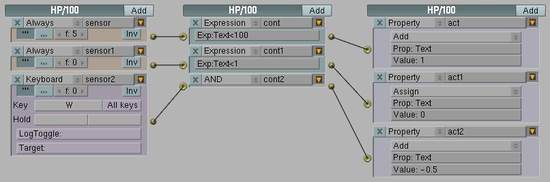
4. Select the second text block and make it like this... 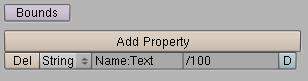
5. Now select the Health-Bar again and add an "Always" sensor connected to an "And" controller, which you connect to a property actuator looking like this... 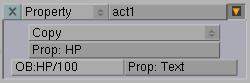
Finito! Now you should have a pretty nice looking Health-Bar, and I hope you had as much fun using this tutorial as I had creating it.... -James XVI Back to the tutorials index... |
|||||
|
|
||||||
 |
||||||
Website design by Tony "blendenzo" DiRienzo. All content © Copyright Tony DiRienzo unless otherwise noted.