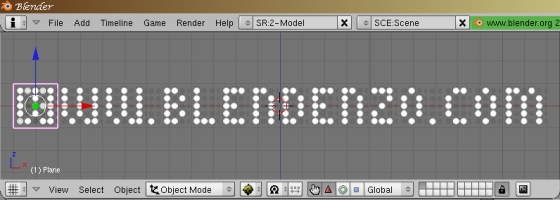|
|||||||||||||
| News | Tutorials | Games | Downloads | Links | Contact | ||||||||
 |
 |
|
 |
|||||||
Featured Author: -blendenzo-
|
Tutorials - Blender Game Engine
Vertical Text? That's Downright Crazy!by blendenzoThis one's pretty straightforward. Just make a text object. (Or load up one of your favorites that you already have made. Anything with my website address on it will do...)

 In Object mode, rotate the text object 90 degrees so that the
text points straight down (press [R], type "90", press [Enter]). Switch to Edit mode [Tab],
select all vertices and rotate -90 degrees. Exit Edit mode [Tab], and you should now have
vertical text. This effect works best with monotype fonts (all letters are the same width).
Also, you'll notice that punctuation gets messed up and you may need to scale the UV mapping
a bit to get the desired result.
In Object mode, rotate the text object 90 degrees so that the
text points straight down (press [R], type "90", press [Enter]). Switch to Edit mode [Tab],
select all vertices and rotate -90 degrees. Exit Edit mode [Tab], and you should now have
vertical text. This effect works best with monotype fonts (all letters are the same width).
Also, you'll notice that punctuation gets messed up and you may need to scale the UV mapping
a bit to get the desired result.That was almost too short to call a tutorial. Good thing I added pictures... -blendenzo Back to the tutorials index... |
||||||
|
|
|||||||
 |
|||||||
Website design by Tony "blendenzo" DiRienzo. All content © Copyright Tony DiRienzo unless otherwise noted.