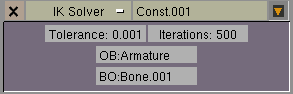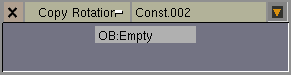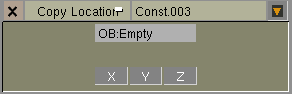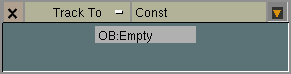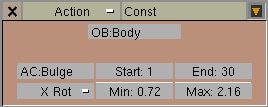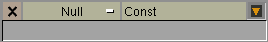Constraint Types
IK Solver
To simplify animation of multi-segmented limbs (such as arms
and legs) you can add an IK solver constraint. IK
constraints can only be added to bones. Once a target is
specified, the solver will attempt to move the ROOT of the
constraint-owning bone to the target, by re-orienting the
bone's parents (but it will not move the root of the chain).
If a solution is not possible, the solver will attempt to
get as close as possible. Note that this constraint will
override the orientations on any of the IK bone's parents.
Copy Rotation
This constraint copies the global transformation of the target and
applies it to the constraint owner.
Copy Location
The constraint copies one or more axes of location from the target to
the constraint owner.
Track To
This constraint causes the constraint owner to point its
Y-axis towards the target. The Z-axis will be oriented
according to the setting in the anim-buttons window. By
default, the Z-axis will be rolled to point upwards.
Action
An action constraint can be used to apply an action channel
from a different action to a bone, based on the rotation of
another bone or object. The typical way to use this is to
make a muscle bone bulge as a joint is rotated. This
constraint should be applied to the bone that will actually
do the bulging; the target should point to the joint that is
being rotated.
The AC field contains the name of the action that contains
the flexing animation. The only channel that is required in
this action is the one that contains the bulge animation for
the bone that owns this constraint
The Start and End fields specify the range of motion from
the action.
The Min and Max fields specify the range of rotation from
the target bone. The action between the start and end
fields is mapped to this rotation (so if the bone rotation
is at the Min point, the pose specified at Start will be
applied to the bone). Note that the Min field may be higher
than the Max.
The pulldown menu specifies which component of the rotation
to focus on.
Null
This is a constraint that does nothing at all; it doesn't
affect the object's transformation directly. The purpose of
a null constraint is to use it as a separator. Remember
that if several constraints of the same type follow one
another, the actual constraint operation is only evaluated
once using a target that is an average of all of the
constraints' targets. By inserting a null constraint
between two similarly-typed constraints, you can force the
constraint evaluator to consider each constraint
individually. This is normally only interesting if one or
more of the constraints involved have an Influence value of
less than 1.0.