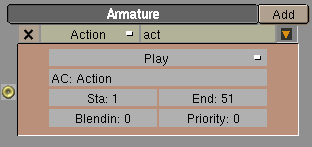Action Actuator
The action actuator provides an interface for controlling action playback in the game engine. Action actuators can only be created on armature objects.
Play Modes
- Play
Once triggered, the action will play all the way to the end, regardless of other signals is receives.
- Flipper
When it receives a positive signal, the action will play to the end. When it no longer receives a positive signal it will play from its current frame back to the start.
- Loop Stop
Once triggered, the action will loop so long as it does not receive a negative signal. When it does receive a negative signal it will stop immediately.
- Loop End
Once triggered, the action will loop so long as it does not receive a negative signal. When it does receive a negative signal it will stop only once it has reached the end of the loop.
- Property
The action will display the frame specified in the property field. Will only update when it receives a positive pulse.
Blending
By editing the "Blendin" field you can request that Blender generates smooth transitions between actions. Blender will create a transition that lasts as many frames as the number specified in the Blendin field.
Priority
In situations where two action actuators are active on the same frame and they specify conflicting poses, the priority field can be used to resolve the conflict. The action with the lowest numbered priority will override actions with higher numbers. So priority "0" actions will override all others. This field is only important when two actions overlap.
Overlapping Actions
It is now possible to have two non-conflicting action actuators play simultaneously for the same object. For example, one action could specify the basic movements of the body, while a second action could be used to drive facial animation. To make this work correctly, you should ensure that the two actions do not have any action channels in common. In the facial animation example, the body movement action should not contain channels for the eyes and mouth. The facial animation action should not contain channels for the arms and legs, etc.