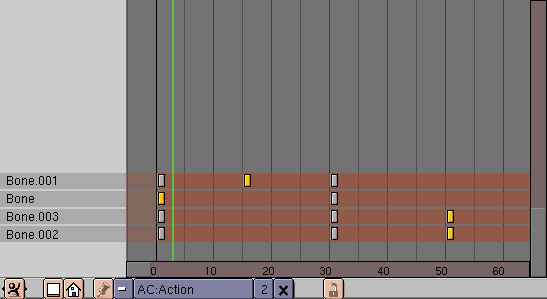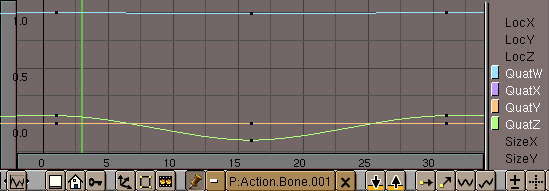Action Window
Introduction
An action is made of one or more action channels. Each channel corresponds to one of the bones in the armature, and each channel has an Action Ipo associated with it. The action window provides a means to visualize and edit all of the Ipos associated with the action.
 | You can activate the action window with SHIFT+F12. |
For every key set in a given action ipo, a marker will be displayed at the appropriate frame in the action window. This is similar to the "Key" mode in the ipo window.For action channels with constraint ipos, the will be one or more additional constraint channels beneath each action channel. These channels can be selected independently of their owner channels.

Moving Action Keys
A block of action keys can be selected by either RMB on them or by using the boundary select tool (BKEY). Selected keys are highlighted in yellow. Once selected, the keys can be moved by pressing GKEY> and moving the mouse. Holding CTRL will lock the movement to whole-frame intervals. LMB will finalize the new location of the keys.
Scaling Action Keys
A block of action keys can be scaled horizontally (effectively speeding-up or slowing-down the action) by selecting number of keys and pressing SKEY. Moving the mouse horizontally will scale the block. LMB will finalize the operation.
Deleting Action Keys
Delete one or more selected action keys by pressing XKEY when the mouse cursor is over the keyframe area of the action window.
Duplicating Action Keys
A block of action keys can be duplicated and moved within the same action by selecting the desired keys and pressing SHIFT+D. This will immediately enter grab mode so that the new block of keys can be moved. Subsequently LMB will finalize the location of the new keys.
Deleting Channels
Delete one or more entire action or constraint channels (and all associated keys) by selecting the channels in the left-most portion of the action window (the selected channels will be highlighted in blue). With the mouse still over the left-hand portion of the window, press XKEY and confirm the deletion. Note that there is no undo so perform this operation with care. Also note that deleting an action channel that contains constraint channels will delete those constraint channels as well.
Baking Actions
If you have an animation that involves constraints and you would like to use it in the game engine (which does not evaluate constraints), you can bake the action by pressing the BAKE button in the Action Window headerbar. This will create a new action in which every frame is a keyframe. This action can be played in the game engine and should display correctly with all constraints removed. For best results, make sure that all constraint targets are located within the same armature.
Action IPO
The action ipo is a special ipo type that is only applicable to bones. Instead of using Euler angles to encode rotation, action ipos use quaternions, which provide better interpolation between poses.
Quaternions
Instead of using a three-component Euler angle, quaternions use a four-component vector. It is generally difficult to describe the relationships of these quaternion channels to the resulting orientation, but it is often not necessary. It is best to generate quaternion keyframes by manipulating the bones directly, only editing the specific curves to adjust lead-in and lead-out transitions.