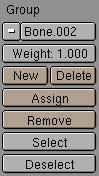Skinning
Skinning is a technique for creating smooth mesh deformations with an armature. Essentially the skinning is the relationship between the vertices in a mesh and the bones of an armature, and how the transformations of each bone will affect the position of the mesh vertices.
Automatic (DEPRECIATED)
If a mesh does not have any vertex groups, and it is made the armature-child of an armature, Blender will attempt to calculate deformation information on the fly. This is very slow and is not recommended. It is advisable to create and use vertex groups instead.
Vertex Weights
Vertex groups are necessary to define which bones deform which vertices. A vertex can be a member of several groups, in which case its deformation will be a weighted average of the deformations of the bones it is assigned to. In this way it is possible to create smooth joints.
Creating
To add a new vertex group to a mesh, you must be in edit mode. Create a new vertex group by clicking on the "New" button in the mesh's edit buttons.
A vertex group can subsequently be deleted by clicking on the "Delete" button.
Change the active group by choosing one from the pull-down group menu.
Naming
Vertex groups must have the same names as the bones that will manipulate them. Both spelling and capitalization matter. Rename a vertex group by SHIFT-LMB on the name button and typing a new name. Note that vertex group names must be unique within a given mesh.
Assigning
Vertices can be assigned to the active group by selecting them and clicking the "Assign" button. Depending on the setting of the "Weight" button, the vertices will receive more or less influence from the bone. This weighting is only important for vertices that are members of more than one bone. The weight setting is not an absolute value; rather it is a relative one. For each vertex, the system calculates the sum of the weights of all of the bones that affect the vertex. The transformations of each bone are then divided by this amount meaning that each vertex always receives exactly 100% deformation.
Assigning 0 weight to a vertex will effectively remove it from the active group.