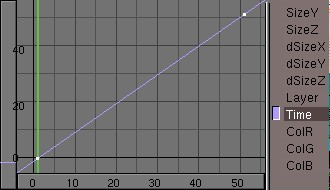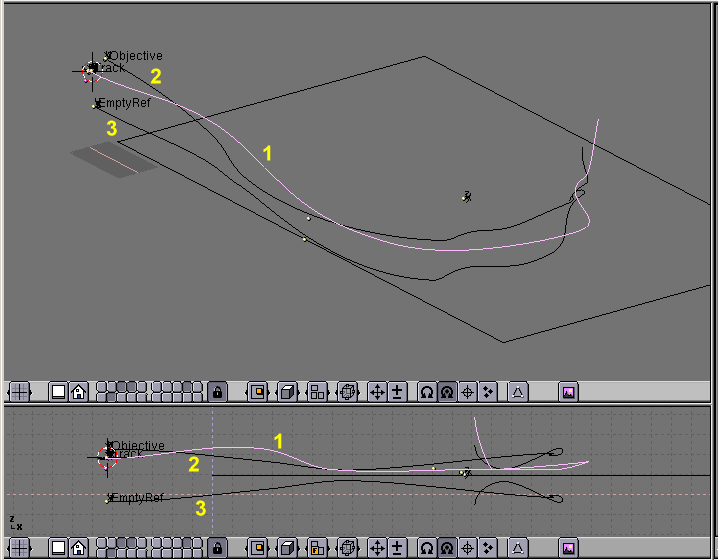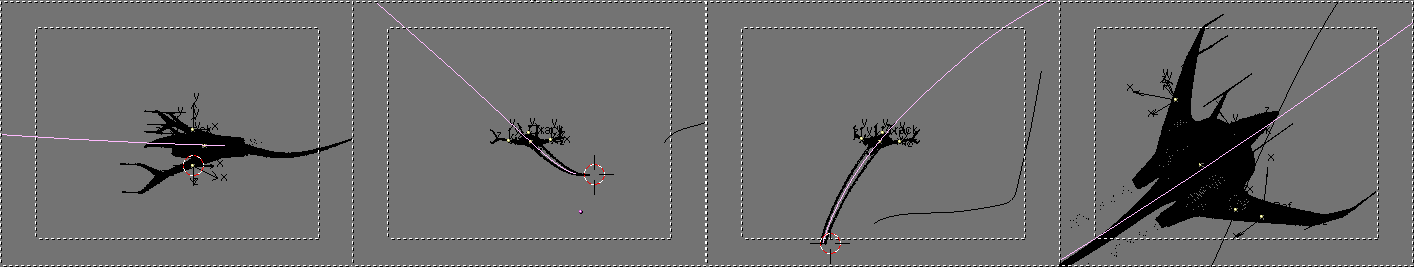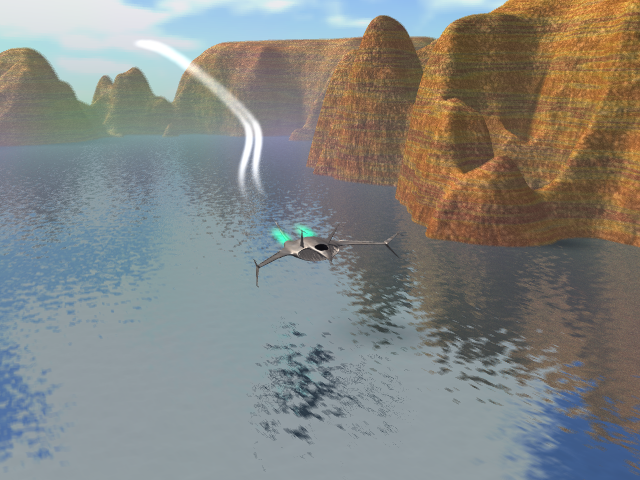The Time Ipo
With the TimeIpo curve you can manipulate the animation time of objects without changing the animation or the other Ipos. In fact, it changes the mapping of animation time to global animation time (Figure 9).
To grasp this concept, make a simple keyframe-animation of a moving object and create a TimeIpo in the IpoWindow. In frames where the slope of the TimeIpo is positive, your object will advance in its animation. The speed depends on the value of the slope. A slope bigger than 1 will animate faster than the base animation. A slope smaller than 1 will animate slower. A slope of 1 means no change in the animation, negative power slopes allow you to reverse the animation.
The TimeIpo is especially interesting for particle systems, allowing you to "freeze" the particles or to animate particles absorbed by an object instead of emitted. Other possibilities are to make a time lapse or slow motion animation.
 | Multiple Time IPOs |
|---|---|
You need to copy the TimeIpo for every animation system to get a full slow motion. But by stopping only some animations, and continue to animate, for example, the camera you can achieve some very nice effects (like those used to stunning effect in the movie "The Matrix") |
Figure 10 shows a complex application. We want to make a fighter dive into a canyon, fly next to the water and then rise again, all this by following it with our camera and, possibly, having reflection in the water!
To do this we will need three paths. Path 1 has a fighter parented to it, the fighter will fly following it.
The fighter has an Empty named 'Track' Parented to it in a strategic position. A camera is then parented to another curve, Path 2, and follows it, tracking the 'Track' Empty. The Fighter has a constant time IPO, the camera has not. It goes faster, then slower, always tracking the Empty, and hence the fighter, so we will have very fluid movements of the camera from Fighter side, to Fighter front, other side, back, etc. (Figure 11)
Since we want our fighter to fly over a river, we need to set up an Env Map for the water surface to obtain reflections. But the Empty used for the calculations must be always in specular position with respect to the camera... and the camera is moving along a path!
Path 3 is hence created by mirroring path 2 with respect to the water plane, by duplicating it, and using SKEY, YKEY in Edit Mode with respect to the cursor, once the cursor is on the plane.
The Empty for the Env Map calculation is then parented to this new path, and the Time IPO of Path 2 is copied to Path 3. Figure 12 shows a rendered frame. Some particle systems were used for trails.