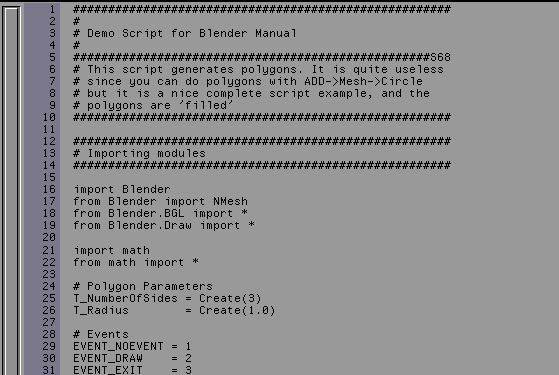The TextWindow is a simple but useful Texteditor, fully integrated
into Blender. The main purpose of it is to write Python scripts, but
it is also very useful to write comments in the Blendfile or to
instruct other users the purpose of the scene.
The HotKeys
ALT-C or CTRL-C
Copy the marked text into a temporary buffer
SHIFT-ALT-F
Opens the same menu as RMB
ALT-J
Asks for a line number and makes the cursor jump to it.
ALT-M
Converts the text in the buffer into a 3D text object (Max 1000 chars.).
ALT-O
Opens a Text buffer.
ALT-P
Executes the Text as a Python script.
ALT-S
Saves the Text buffer.
ALT-V or CTRL-V
Paste the marked text from the temporary buffer
ALT-X or CTRL-X
Cut the marked text into a temporary buffer
Windows
Blender's temporarybuffer is separated
from Window's clipboard. To access Window's clipboard
use SHIFT-CTRL-C,
SHIFT-CTRL-V, SHIFT-CTRL-X