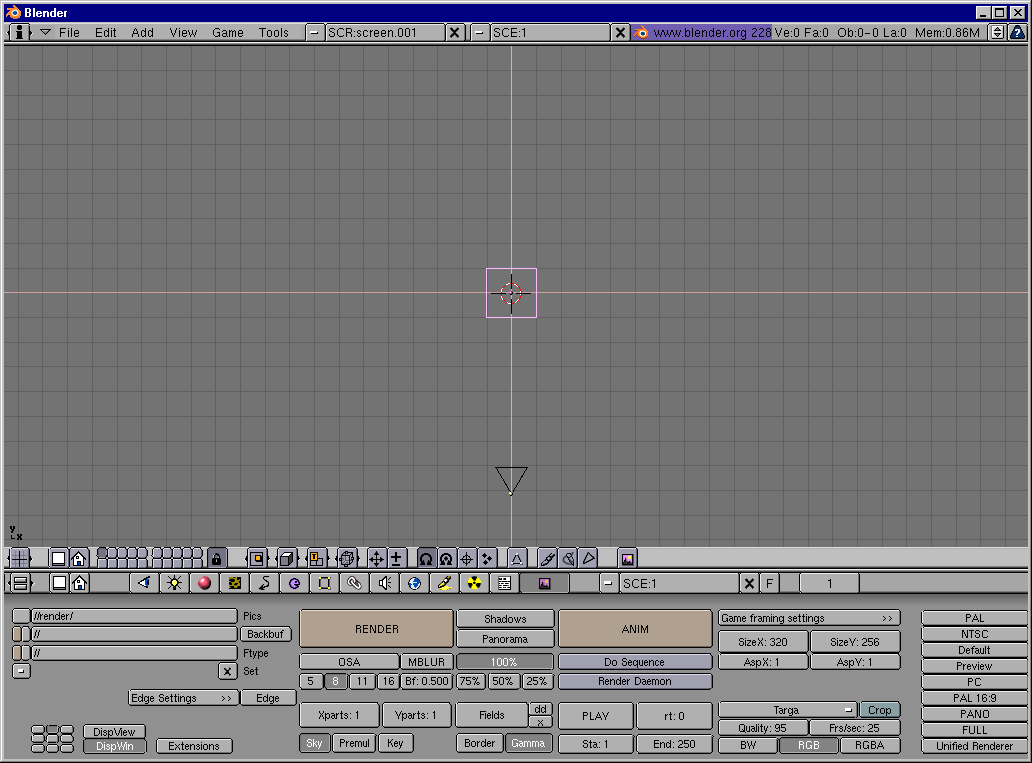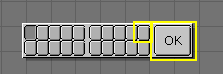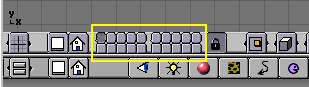Your first animation in 30 minutes
This chapter will guide you step by step through the animation of a small "Gingerbread Man" character.
In the following allactions will be described as step-by-step as possible, anyway it will be assumed that you have read the whole the chapter called Understanding the interface and have understood the conventions used throughout this manual.
Warming up
Fire up Blender by double clicking its icon or from the command line. Blender will open showing you, from top view, the default set-up: a camera and a plane. The plane is pink, this means it is selected (Figure 1). Delete it with XKEY and confirm by clicking the Erase Selected entry in the dialog which will appear.
Now select the camera with RMB and press MKEY. A small toolbox, like the one in Figure 2, will appear beneath your mouse, with the first button checked. Check the rightmost button on the top row and then the OK button. This will move your camera to layer 10. Blender provides you with 20 layers to help you organize your work. You can see which layers are currently visible from the group of twenty buttons in the 3D window toolbar (Figure 3). You can change the visible layer with LMB and toggle visibility with SHIFT-LMB