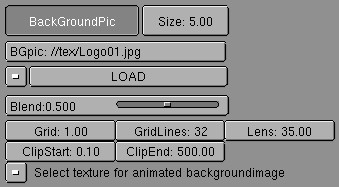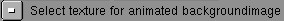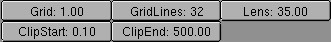The ViewButtons
These buttons are not global; independent variables can be set for each 3Dwindow independently, for the grid or the lens, for example. Use the HotKey SHIFT+F7 in the 3DWindow or the WindowType button in the 3DHeader.
Use SHIFT+F5 to restore the 3DWindow.
BackGroundPic
This option displays a picture in the background of the 3DWindow. Standard Image blocks are used; re-using an Image does not consume any additional memory. The BackGroundPic is only drawn in ortho and Camera view. It is always centered around the global nulpoint. In camera View, it is completely displayed in the viewport.
LOAD
The window changes into an ImageSelectWindow. Use this to specify the picture to be used as the BackGroundPic. The picture is added to the Blender structure as an Image block.
TextureBrowse
Specify a Texture to be used as the BackGroundPic. This only works for Image Textures. The TextureButtons have extensive options for an animated Image Texture, which allows you to achieve an animated BackGroundPic. Use this option for rotoscoping, for example. This is a technique in which video images are used as examples or as a basis for 3D animation.
Grid:
The distance between two grid lines. This value is also used to define minimum and maximum values for several buttons in Blender.
GridLines:
The number of lines that comprise the grid in perspective or Camera view. A value of zero means no grid at all.
ClipEnd:
The distance beyond which items are no longer displayed in perspective view mode. The ClipStart and ClipEnd limits also determine the resolution (actually the density) of the OpenGL zbuffer. Try to keep these values as close together as possible, so that the zbuffer can distinguish small differences.