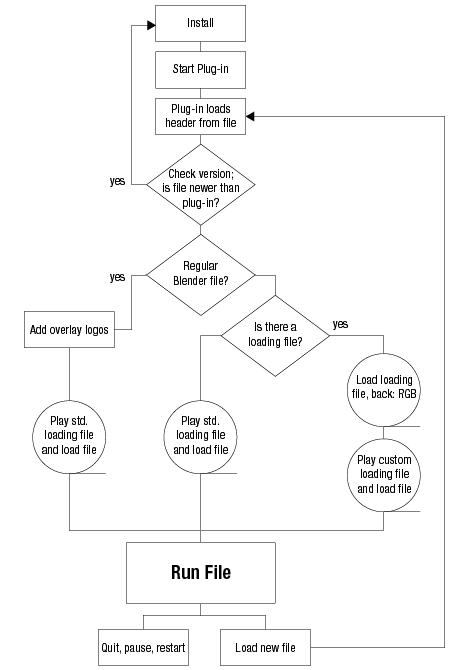Functionality
The Blender 3D Plug-in is able to display two kinds of Blender files: regular Blender files and Publisher Blender files. Regular Blender files are created with the free Blender Creator and Publisher Blender files are created with Blender Publisher viable to those that own a Publisher license. When the plug-in displays a regular Blender file, the Blender logo's are displayed on top of the content. Owners of a Blender Publisher license can generate Publisher Blender files. This new file format supports compression for faster download, signing to signify file ownership and locking so that your content can not be altered. Another important advantage of Publisher files is that the plug-ins will not display the Blender logo's. In addition, a Publisher license enables you to create custom loading animations that replace the build-in loading animation
Figure 1 gives you an overview of how the plug-ins will process the different file types. When the plug-in is loaded, it determines whether a custom loading animation is requested. If so, it will commence downloading this file while displaying a solid color (if it is not already in the cache on the client system). The color can be specified in the HTML code or else, if missing from HTML, the background color of the HTML page is chosen. At download completion, the plug-in will download the main Blender file to be displayed while displaying the custom loading animation. The main Blender file must be a Publisher Blender file. If not, the plug-in will not play the file downloaded.
If a custom loading animation was not specified, the plug-in will download the main Blender file while displaying the build-in Blender loading animation. After completion, the plug-in displays the file downloaded with or without logo's depending on the file type (regular Blender or Publisher Blender file).